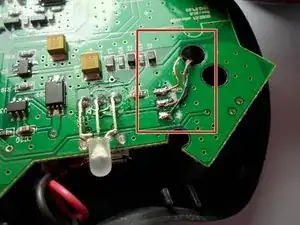Introduction
This guide can be used to remove and replace the Audio Wire in the Kinivo ZX100 Mini Portable Speaker. Doing so can solve sound issues such as sound cutting out or not working whatsoever, given it has been determined that the Audio Wire is at fault.
Tools
Parts
-
-
Open the circular portion at the top of the speaker by twisting it until it reaches the maximum possible height.
-
-
-
Separate the resonator portion from the base of device to reveal the middle separator of the enclosure. The enclosure will now be in two pieces.
-
Hold the resonator portion of the enclosure gently aside to make sure there is no tension on the black and red wires coming from the bottom portion of the device.
-
-
-
Separate the very bottom portion of the enclosure (marked in red) by pulling vertically on the red portion of the enclosure (marked in orange).
-
Gently set the very bottom portion and the resonator section aside once they have both been separated.
-
Remove the circuit board with your hands by lifting and sliding the board away from the LED indicator.
-
-
-
Locate the audio wire beneath the circuit board that is adjacent to the battery component on the very bottom layer of the device.
-
-
-
Use glue remover to loosen the glue holding down the existing wire to the bottom casting.
-
Gently pull the wire out of the glue and use a sharp cutting device to cut it from the existing connection.
-
-
-
Obtain new audio wire from manufacturer.
-
Depending on where you cut the audio wire underneath the circuit board, you will have to splice the new wire with the old wire.
-
To reassemble your device, follow these instructions in reverse order.