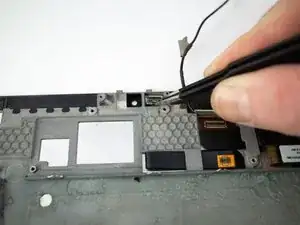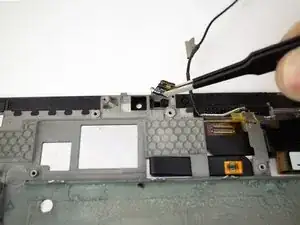Introduction
If your Kindle Fire HDX 7” tablet is staying bright when the night falls and dark when the suns out, the ambient light sensor may be busted.
First check the settings and make sure that auto brightness is turned on, if it is, follow this guide to replace it yourself.
Tools
Parts
-
-
Insert an opening pick underneath the speaker bezel, and slide it along the perimeter to separate it from the tablet.
-
-
-
Wedge opening picks around the perimeter between the display and back case.
-
Work the opening picks around the perimeter until the two halves disengage from each other.
-
-
-
Use the flat end of a spudger to pry up and disconnect the rear panel press-fit connector from the motherboard.
-
-
-
There may be a glue strip between the battery and the outside case. Gently pry the case open and use the flat end of a spudger to separate the glue strip.
-
-
-
Pry up the ambient light sensor press-fit connector from the motherboard with the flat end of a spudger.
-
To reassemble your device, follow these instructions in reverse order.