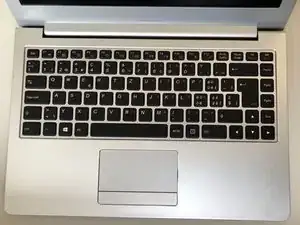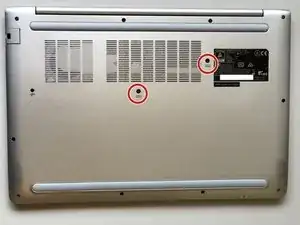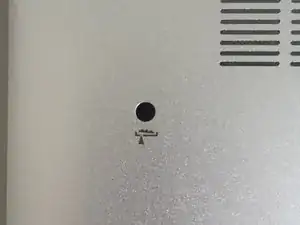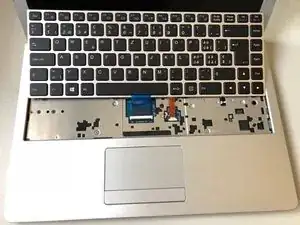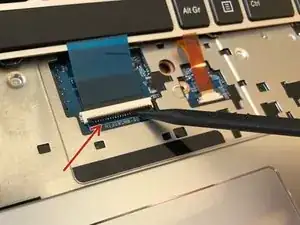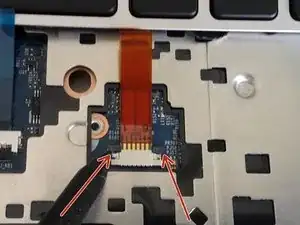Introduction
Parts
-
-
Insert a small screwdriver into the holes the screws were removed from in the previous step to unclip the keyboard.
-
-
-
Using a plastic spudger, flip up the retaining latch on the ZIF connector securing the blue ribbon cable, then slide the cable straight out from the connector.
-
To release the orange flex cable, use the tip of a spudger to slide the latches on either side in the direction indicated by the arrows, then pull the cable straight out from the connector.
-
Conclusion
To reassemble your device, follow these instructions in reverse order.