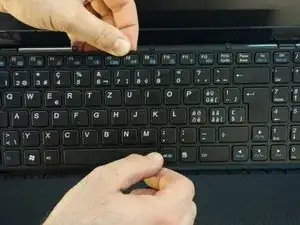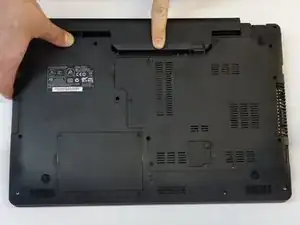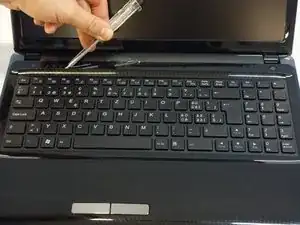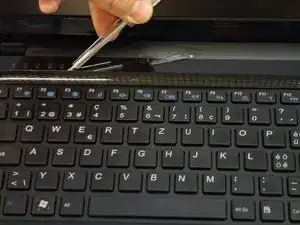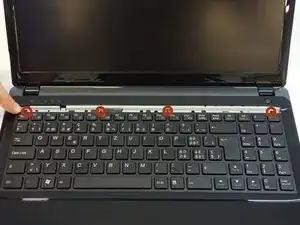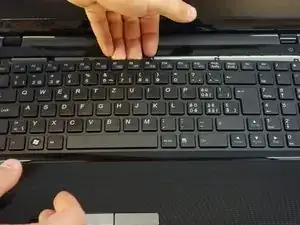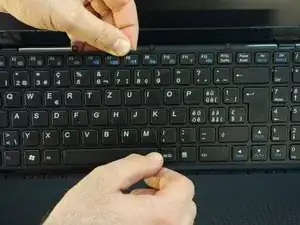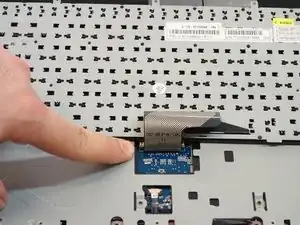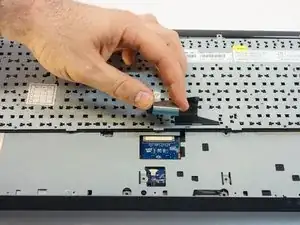Introduction
Tools
-
-
Use a Phillips # 1 screwdriver to remove the two screws located in the slot of the accumulator.
-
Insert a standard screwdriver into the slot in the cover above the keyboard.
-
Lift the cover with the usual care.
-
-
-
Use a Phillips # 1 screwdriver to remove the four screws securing the keyboard in the upper part.
-
-
-
Turn the keyboard towards the screen.
-
Carefully remove the connection cable in the direction of the plug axis.
-
Conclusion
For reassembly, follow the instructions in reverse order.