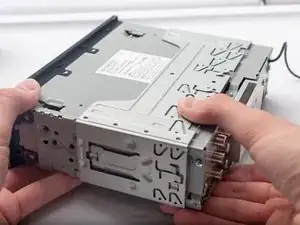Introduction
This guide shows you how to replace the metal sleeve on the Kenwood KDC-BT565U. This acts mostly as a prerequisite guide for replacing internal components such as the CD drive, however, the metal sleeve is sold as a replaceable part on the Kenwood website (link in the parts section).
Note: this requires the KDC-BT565U to be separated from the car. If the unit is currently in an automobile, it needs to be unmounted. This may require specialist assistance.
Parts
-
-
Grasp the outer metal sleeve with one hand and the front of the unit with the other.
-
Slide the sleeve back until it comes off the unit.
-
Conclusion
To reassemble your device, follow these instructions in reverse order.