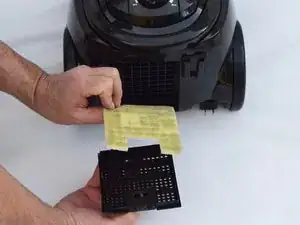Introduction
Learn how to remove and clean/replace the rear dust filter on your Kenmore 78423.
-
-
Grab the filter cover at the rear of the machine, near the wheels
-
Press and hold the button at the top of the filter cover
-
Pull the filter cover away from the main body
-
Conclusion
To reassemble your device, follow these instructions in reverse order.