Introduction
Is your vacuum not collecting dust and dirt? Consider using this guide to replace the dust bin of your device.
-
-
Grab the dustbin handle, press and hold the button at the top of the handle.
-
Pull the dustbin up and away from the main body.
-
-
-
Press the button located beneath the circular opening on the dust bin; this will open the bottom of the dustbin.
-
Properly dispose any contents of the dust bin into a wastebasket.
-
Conclusion
To reassemble your device, follow these instructions in reverse order.

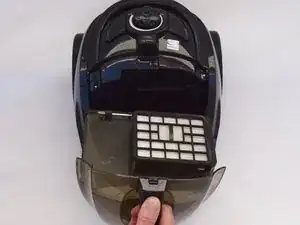



Was wurde denn da repariert?!
Robert Schröder -
Was wurde denn da repaiert?!
Robert Schröder -