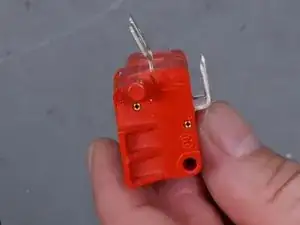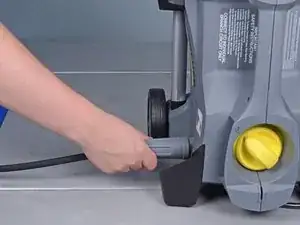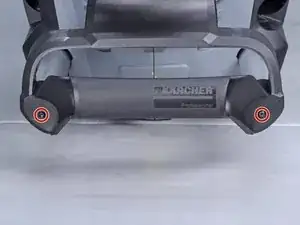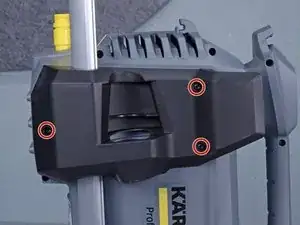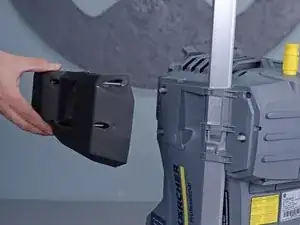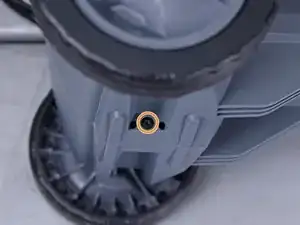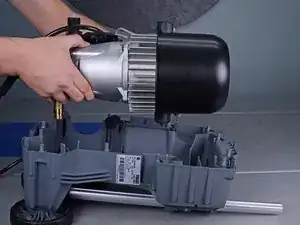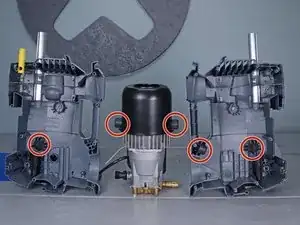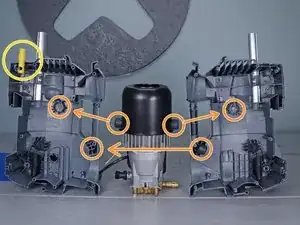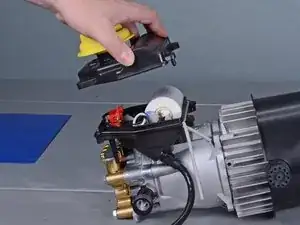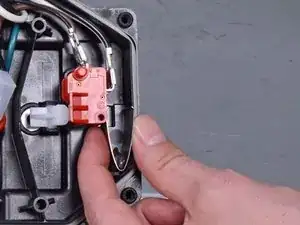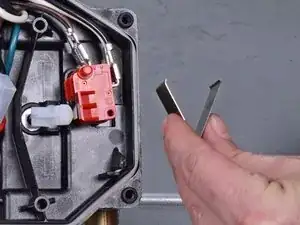Introduction
Follow this guide to remove the power switch for the Karcher 15209900 electric pressure washer.
Some of the body screws are deeply recessed and require a T15 driver with a 5-inch long shank in order to reach.
Tools
Parts
-
-
Use a T15 driver to remove the six screws securing the top black plastic panels on either side of the device.
-
-
-
Use a T15 driver to remove the ten screws securing the housing halves together.
-
Remove the T15 screw underneath the wheel axle.
-
-
-
Make sure that all five bushings are in place.
-
In order for the housing to fit properly, the bushings must fit in their respective mounts.
-
Make sure that the yellow tube is properly notched onto the housing.
-
Make sure that the power cord strain relief sits correctly in the housing notch.
-
-
-
Pull the switch out of the electrical box.
-
Disconnect the four spade connectors from the the switch.
-
To reassemble your device, follow these instructions in reverse order.