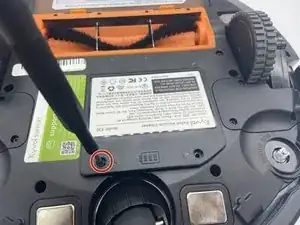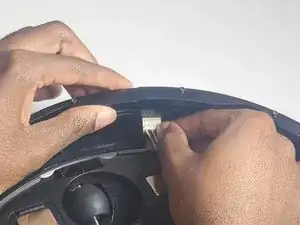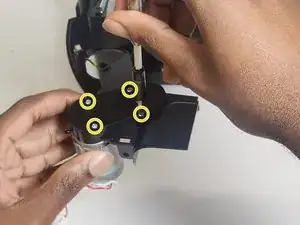Introduction
If your KYVOL CYBOVAC E20 is having issues picking up trash off the floor or is moving but not vacuuming the floor, use this guide to replace the main motor.
The main motor is responsible for rotating the main brush of the KYVOL CYBOVAC E20, so a broken main motor will result in the device not operating as it should, leaving dust and small trash on the ground.
Before using this guide, make sure to take out the main brush of the device and see if it was out of place or needed replacement prior to using this guide.
This guide requires the removal of the battery and disconnecting ports from the motherboard, so it is advised to power off the device prior to following the instructions of this guide.
Tools
-
-
Lift the wheel to detach the tensioning spring. This step requires you to first press down on the wheel, then detach.
-
Disconnect the wheel motor from the power supply.
-
-
-
Remove the nine 15 mm screws using a Phillips #2 screwdriver.
-
Remove the upper casing of the vacuum.
-
Remove the dust chamber.
-
-
-
Remove the eight 10 mm screws using a Phillips #00 screwdriver.
-
Disconnect the plug.
-
Remove the front bumper.
-
-
-
Remove the single 10 mm screw using a Phillips #0 screwdriver.
-
Disconnect the motor from the motherboard and remove the main motor assembly.
-
Remove the four 6 mm screws using a Phillips #1 screwdriver.
-
Remove the gearbox cover.
-
-
-
Remove the two 6 mm screws using a Phillips #1 screwdriver to separate main motor from the housing.
-
To reassemble your device, follow these instructions in reverse order.