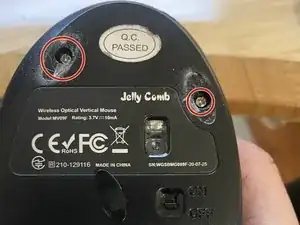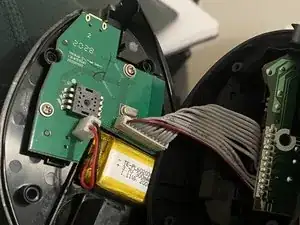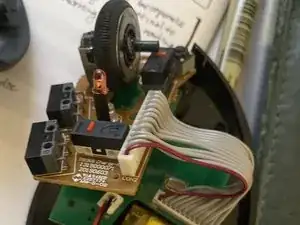Introduction
There are already many great guides on how to disassemble a computer mouse that will be similar in some parts to this one. I decided to write this while trying to fix my scroll wheel. Because it's a vertical mouse, the construction is a bit different and it was harder to access the scroll wheel compared to a typical mouse.
Tools
-
-
Peel off the rubber mouse feet at the bottom of your mouse to expose 4 screws.
-
You should be able to pry it off with just your fingers but if the glue is strong you can loosen it with a hair dryer
-
Unscrew the screws.
-
Bottom should detach
-
-
-
This is the tricky part. There are plastic tabs keeping the plate secure to the body of the mouse under the circuit board. It's not possible to remove the circuit board without removing the plate first.
-
Two of the tabs can be pushed open. They can be hard to see since both pieces are black and it's in a tight spot
-
Once the bottom tabs are released, carefully pry the top of the plate off.
-
-
-
There are two screws keeping the two sides together. Unscrew those pieces
-
You now have access to the top of the circuit board.
-
To reassemble your device, follow these instructions in reverse order.