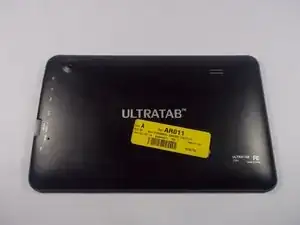Introduction
This disassembly guide will explain how to remove the rear cover of the tablet. This is the first step to any of the repairs listed. Before beginning a repair you must follow this guide to remove the rear cover.
Tools
-
-
On the top of the tablet there are two 1cm screws that hold the back cover on. Locate these screws and remove them using a Phillips head #0 screw driver.
-
-
-
You now have to pry the back cover from the touch screen panel. To do this insert a plastic spudger into the seem. Then work your way around the panel until it is free.
-
-
-
This is what your tablet should look like once the back cover is removed. You are now ready to begin repairing your tablet. Follow the corresponding guide for instructions on repairing major components.
-
To reattach the back cover begin by sliding the cover on making sure the buttons and the speaker are in their designated holes on the back cover. Then attach the two covers by pressing them together until you hear the plastic tabs interlock.
-
With the two screens held together the last step is to put the two 1cm screws on the top of the tablet back in. Your tablet is now ready for use again!
-
To reassemble your device, follow these instructions in reverse order.