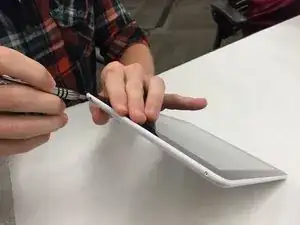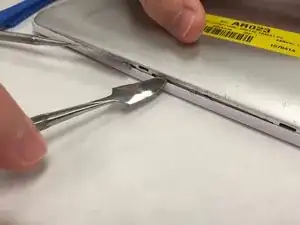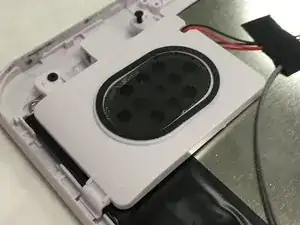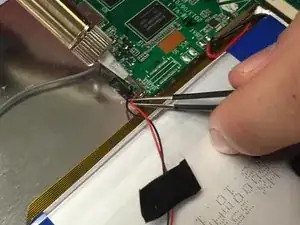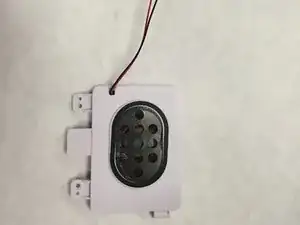Introduction
This guide will guide the user to effectively remove and replace the speaker. This replacement will take around 15-20 minutes. However, if the guide is followed to the letter, the task will be accomplished with minimal damage to the device.
Tools
-
-
Start by removing the back panel.
-
Remove the 4 screws holding the device together: two on the left side, and two on the right side.
-
Using a metal spudger, carefully pry open the case.
-
-
-
Using a soldering iron, heat up the spot where the speaker wires connect to the mainboard.
-
Remove Speaker wires when the solder liquifies.
-
Conclusion
To reassemble your device, follow these instructions in reverse order.