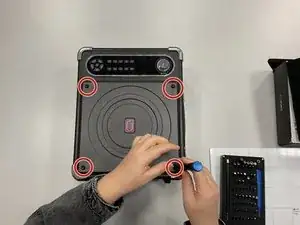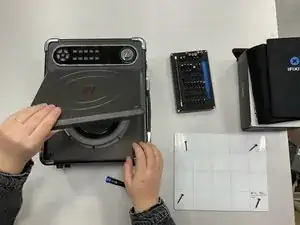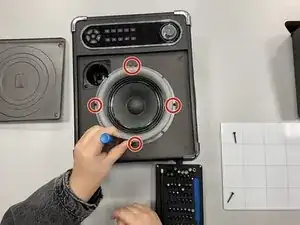Introduction
If the lights for your JYX-S55 speaker are not working, this guide will allow you to solve the issue.
These lights add a special touch to the speaker by changing colors while listeners enjoy the speaker.
Prior to replacing the LEDs, please make sure that the battery for your speaker is charged and that the LED light button is turned on. Both of these could be the reason your speakers lights are not working.
Tools
-
-
Remove the four screws from the top panel of the device using a 2.5 hex screwdriver.
-
Remove the top panel.
-
Conclusion
To reassemble your device, follow these instructions in reverse order.