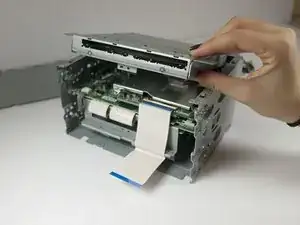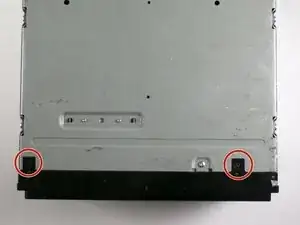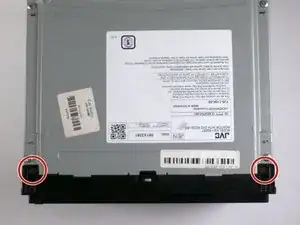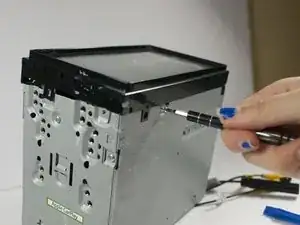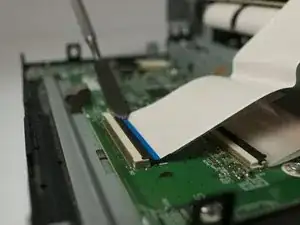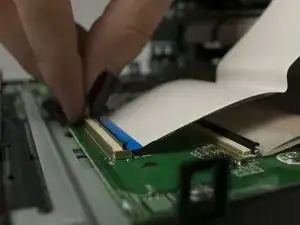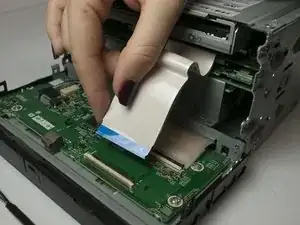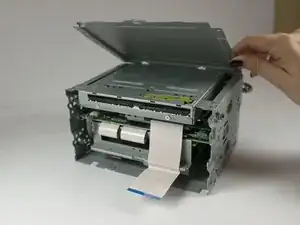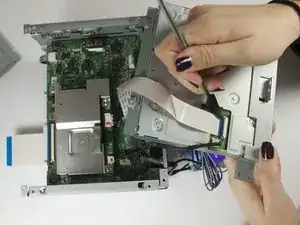Introduction
The disc drive of this device can be removed and replaced with moderate ease. A spare disc drive, or DVD mechanism can be found here.
Tools
-
-
Remove three steel-finish, pan-head, 1/64 x 3/16" machine screws identified in the photograph, using the Phillips #0 screwdriver.
-
-
-
Using your fingers and/or a metal spudger, gently release the plastic locking tabs of the front panel assembly from the steel enclosure while prying the front panel assembly away from the steel enclosure with your fingers.
-
-
-
Gently separate the ribbon cable from from ZIF connector on the circuit board using a metal smudger.
-
-
-
Remove seven 1/64 x 3/16" screws from the top panel using the Phillips #0 screwdriver.
-
Remove the top panel.
-
-
-
Turn over the disc drive to expose the connector.
-
Gently remove the ribbon cable from the ZIF on the circuit board using the metal spudger.
-
To reassemble your device, follow these instructions in reverse order.