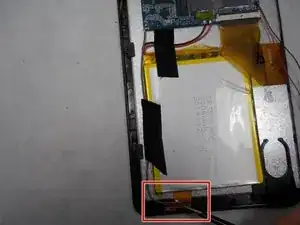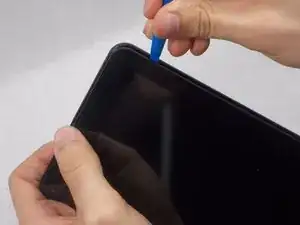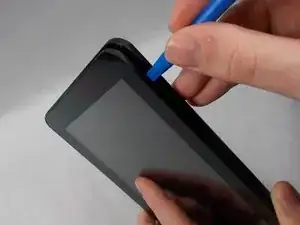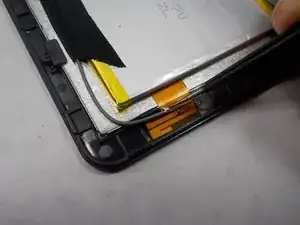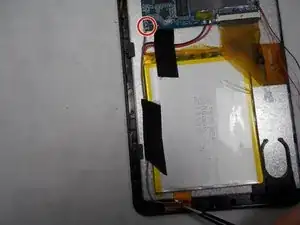Introduction
This guide will help you identify the location of the wireless antenna that receives Wi-Fi signal, and how to properly replace it.
Tools
-
-
The tools needed in order to complete this task are above in the tools section.
-
Grab your tablet and have your tools ready in order to open it and fix the components inside.
-
-
-
At the bottom of the tablet there are two screws.
-
One screw is on the bottom left corner and the other is in the bottom right corner.
-
Here, you need to grab a small Phillips screwdriver and carefully take out these screws. Be careful not to strip the screws when taking them out.
-
-
-
Now grab your iFixit prying tool and try to carefully pry off the back casing.
-
The back doesn't want to dislodge easily so make sure the end of your pry tool is underneath the screen in order to get enough leverage to start popping off the back case from the screen.
-
Be careful when prying the edge of your tablet! Avoid snapping the volume and lock buttons. Also try not to dig into the tablet too deep with your prying tool so you don't damage any components inside.
-
-
-
Make sure to make your way around the perimeter of the tablet in order to take off the back casing.
-
Put small amounts of pressure around the perimeter until you see that section pop off.
-
Keep moving your way clockwise or counterclockwise until the back is fully removed.
-
-
-
There you have it now the back should be fully removed.
-
Make sure to inspect your tablet for any damage from prying off the back panel of your panel.
-
If any internals did fall out or seem to be damaged check out our guides we may be able to help you!
-
-
-
Locate antenna end above battery
-
The antenna will be located next to the plastic fixture for the speaker
-
Antenna will wrap around the side of the battery and lead to the motherboard
-
-
-
Locate the strip of black thermal tape holding antenna to the back of the tablet
-
Strip of tape will be over both the antenna, and the edge of the battery
-
Carefully remove the strip of tape and set it aside for reassembly later
-
-
-
Follow length of antenna to the point on the motherboard that it's sautered to
-
Use a sautering iron to remove the sauters on the motherboard
-
Carefully remove the antenna
-
To reassemble your device, follow these instructions in reverse order.