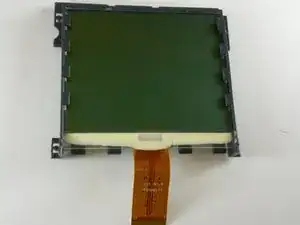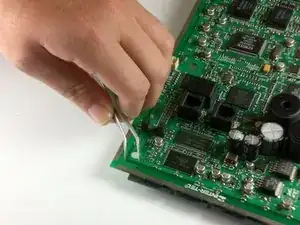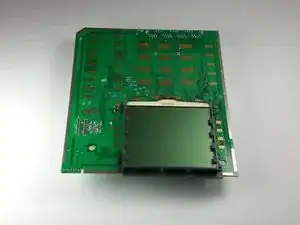Introduction
This guide details the steps to taking off the LCD screen of your Inter-tel IP 8660.
Tools
-
-
Before disassembling the phone, make sure it is not plugged into power and the handset phone cord is disconnected from the handset jack.
-
-
-
Unscrew the 9 highlighted screws using a #1 Phillips head screwdriver. You can use a magnetized screwdriver to draw them out.
-
8 mm long
-
11 mm long
-
-
-
While holding down the motherboard, gently pull the wire harness connecting the speaker to the motherboard until it comes free.
-
-
-
Lift up the motherboard out of its housing in the front cover of the phone.
-
Set the front cover and button pads aside.
-
-
-
Using tweezers, pinch the highlighted connective clips together and depress. Start with the clips in the middle of the motherboard first.
-
Note: There are four clips, one at each corner of the LCD screen.
-
-
-
Push the black clip holding the ribbon cable out of its casing using the plastic opening tool.
-
This is done using the spudger to lift one side out of its housing.
-
Reposition the spudger to the other side of the black clip and push it flush with the other end.
-
Note: The black clip pushes out of the housing and does not come completely loose.
-
To reassemble your device, follow these instructions in reverse order.