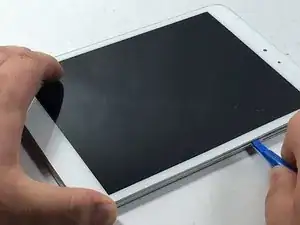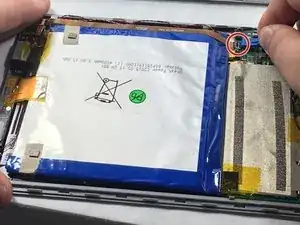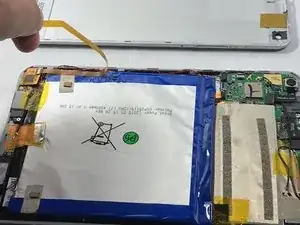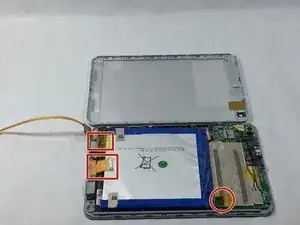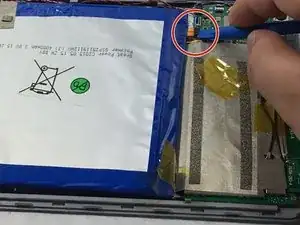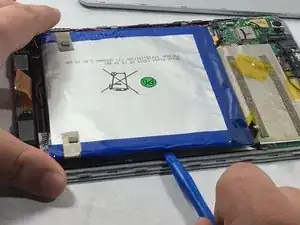Introduction
If your Insignia Flex Elite 7.85 will not turn on or charge, you need to replace the battery.
Tools
-
-
Use a plastic opening tool to remove the metal backing of the tablet.
-
Insert the plastic opening tool between the screen and metal backing. Use a prying motion to lift the front case from the metal panel.
-
Move the tool around the perimeter of the device until the screen separate.
-
-
-
Use a plastic opening tool to free the orange connector ribbon by placing the tool on the connector. Then peal the connector ribbon and bend it backwards so it is not in the way.
-
-
-
Use the plastic opening tool to remove the battery from the screen.
-
Use a plastic opening tool to gently but firmly pry the battery up along the edges until it is free.
-
To reassemble your device, follow these instructions in reverse order.