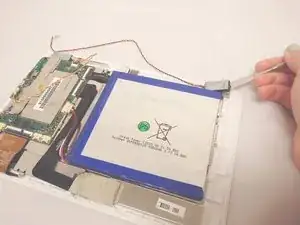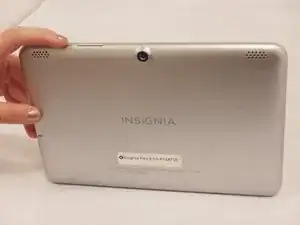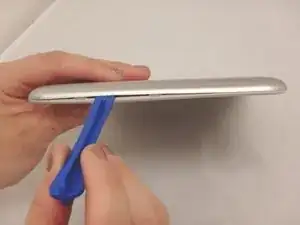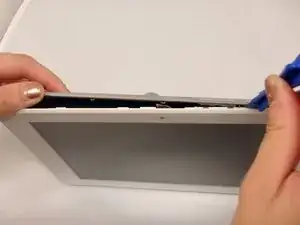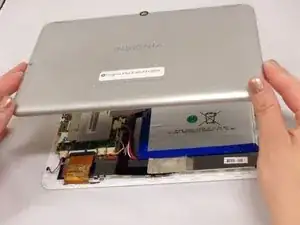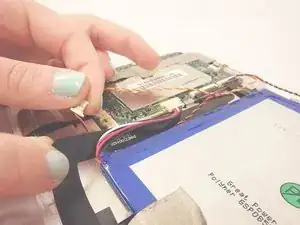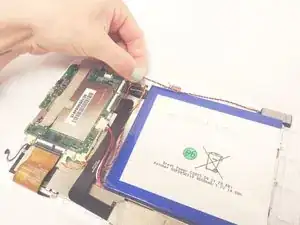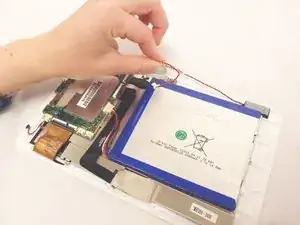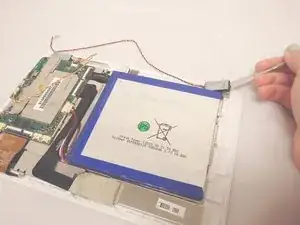Introduction
If your tablet speakers are not working or you would like them to work better, follow this guide to replace them.
Tools
-
-
Wedge the plastic opening tool anywhere in the seam between the back casing and screen.
-
Slide the plastic opening tool along the sides and corners of the seam of the device while it separates from the screen.
-
-
-
There are two connections that attach the speakers to the motherboard.
-
Unplug the cables from the motherboard by gently pulling them away.
-
-
-
Gently pry both speakers away from adhesive with metal spudger tool.
-
The speakers can now be completely removed from the device.
-
Conclusion
To reassemble your device, follow these instructions in reverse order.