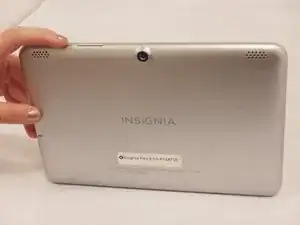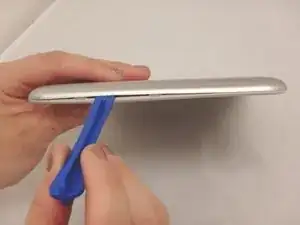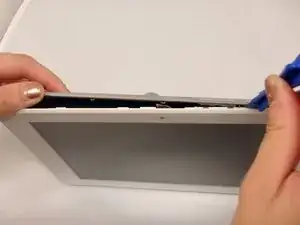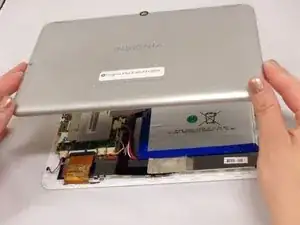Introduction
This guide will help you remove the back cover from the Insignia Flex 8 tablet. This is a necessary step in every replacement guide that follows this. If you need to reach the inside of your tablet, this is a good place to start.
Tools
-
-
Wedge the plastic opening tool anywhere in the seam between the back casing and screen.
-
Slide the plastic opening tool along the sides and corners of the seam of the device while it separates from the screen.
-
Conclusion
To reassemble your device, follow these instructions in reverse order.