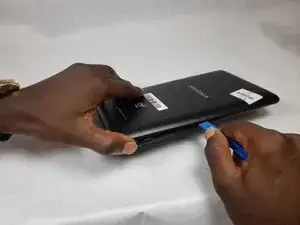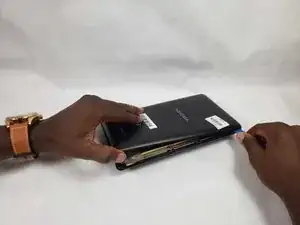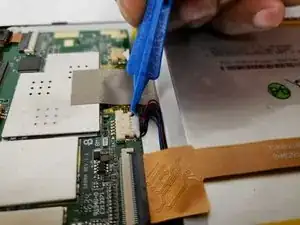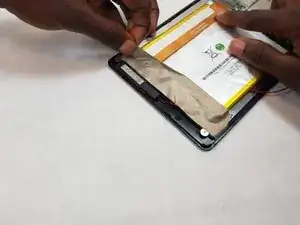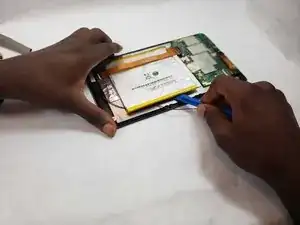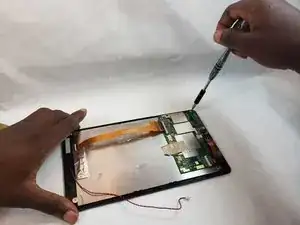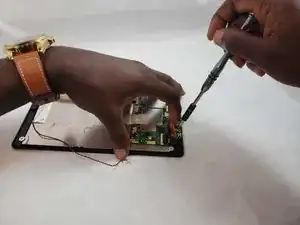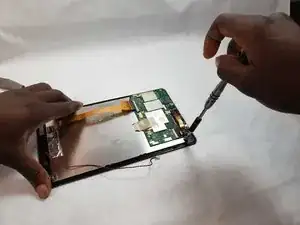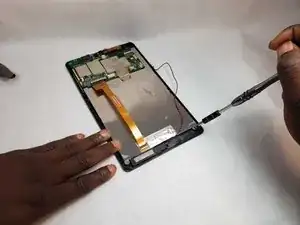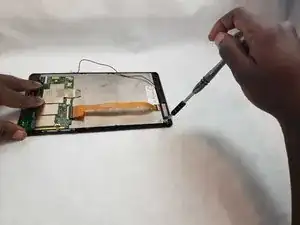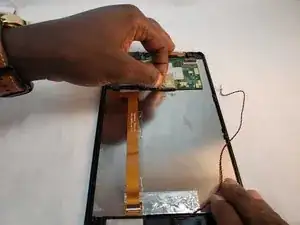Introduction
Tablet screens often need replacement. This guide will assist you in a full screen replacement for the Insignia Flex 8 NS-P08A7100 resolving a screen that is cracked, not responding to touch, or not showing anything while powered on.
Warning: Before you begin, discharge your Insignia Flex 8 NS-P08A7100 battery below 25%. A charged lithium-ion battery can catch fire and/or explode if accidentally punctured.
Tools
-
-
Begin by using the opening tool to pry open the back cover. Continue around the edge until the back cover pops off.
-
-
-
Use the opening tool to flip the LCD flex circuit plug upwards. The flex circuit should now be loose. Remove flex circuit by pulling outwards.
-
-
-
Pry the battery from the back of the LCD screen using the opening tool. Due to the strong adhesive between the battery and screen, this may take some time.
-
-
-
Begin removing the screws on the circuit board using the phillips-head bit driver. Start with the top left corner.
-
-
-
Remove the next screw to the right using the phillips-head bit driver. This one is slightly hidden under the flex circuit of the camera.
-
-
-
Flip the camera flex circuit clip upwards using the opening tool. Detach the camera flex circuit from the circuit board
-
-
-
Remove the adhesive tape holding the circuit board to the LCD screen. The circuit should now be free.
-
-
-
Pull the circuit board forward for clearance and begin removing the screen with the opening tool.
-
To reassemble your device, follow these instructions in reverse order.