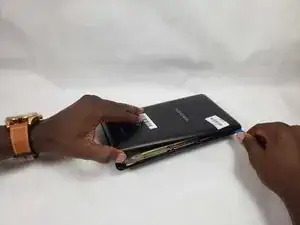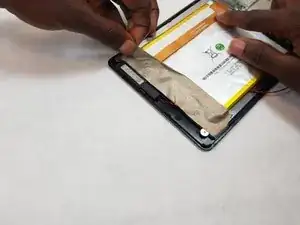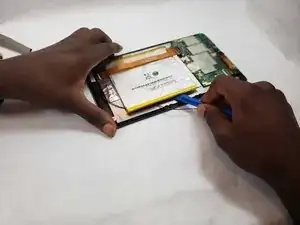Introduction
Tools
-
-
Begin by using the opening tool to pry open the back cover. Continue around the edge until the back cover pops off.
-
-
-
Use the opening tool to flip the LCD flex circuit plug upwards. The flex circuit should now be loose. Remove flex circuit by pulling outwards.
-
-
-
Pry the battery from the back of the LCD screen using the opening tool. Due to the strong adhesive between the battery and screen, this may take some time.
-
Conclusion
To reassemble your device, follow these instructions in reverse order.