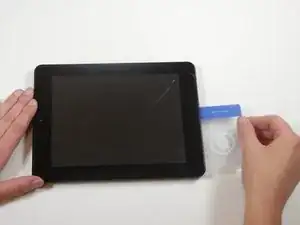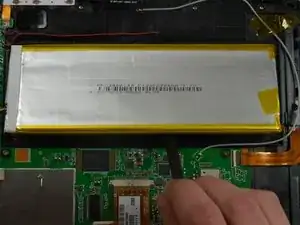Introduction
Welcome to the Insignia Flex 8 repair guide. If your battery is not holding a charge, use this guide to fix it. This replacement is simple and only requires a prying tool and soldering gun.
Tools
-
-
Position the tablet so that the screen is face down.
-
Hold the power button for three seconds until the tablet powers down.
-
-
-
Remove the back casing by sliding a credit card or a similarly thin but firm object in between the casing and the screen.
-
Remove the back casing and set aside.
-
-
-
Slide the spudger beneath battery to pry away it away from the case. Work around the battery, prying up all edges to remove from glue.
-
Conclusion
To reassemble your device, follow these instructions in reverse order.