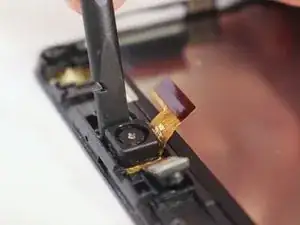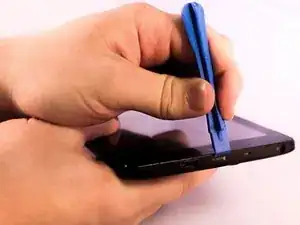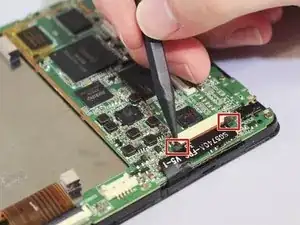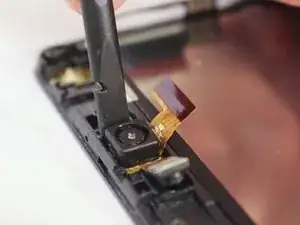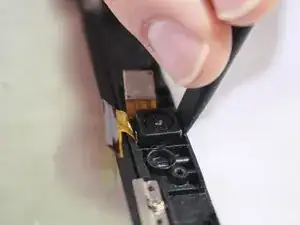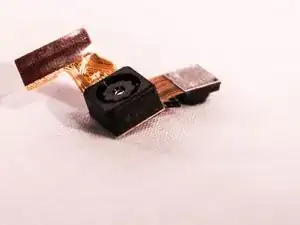Introduction
If your device is not taking picture-perfect photos or even worse still no photos at all, it may be necessary to replace the camera assembly of the tablet. The Flex 7 has both an Internal and an External camera. Both of these components are permanently connected and are therefore manufactured as a single part - the camera assembly. Removal of this camera assembly will require replacement of the motherboard first, since the internal camera is buried under the motherboard.
Tools
-
-
Insert the edge of the plastic opener into the grove between the screen and back cover around the perimeter of the device.
-
Then using a gentle prying motion, create a gap large enough to use your fingers to separate the two halves.
-
-
-
Place the tip of the spudger on each side of the battery's electrical connector.
-
Then using a gentle match-striking motion, loosen both sides of the battery's electrical connector.
-
-
-
Insert the flat end of the spudger under one side of the battery.
-
Then using a gentle prying and sliding motion, separate the battery from the case. There are two lengthwise strips of glue holding it down.
-
Repeat the process for the other side of the battery.
-
-
-
Locate the three ribbon cables connecting components to the motherboard. The connections are covered with orange shielding tape. Peel the tape off the connectors and reserve for reassembly.
-
-
-
Each Zero Insertion Force or ZIF connector has a latch which holds the ribbon cable in place. The camera cable (a) and the LCD display cable (b) have a latch that lifts as shown in the illustration. Use a spudger to gently lift the latch to release the cable.
-
The touchscreen cable (c) has a sliding latch on each side of the connector. Use a spudger to carefully slide the latch on each side as shown to release the cable.
-
-
-
Using a Phillips #000 screwdriver, unscrew the six 4.8mm screws holding the motherboard to the case.
-
Using the spudger lift the motherboard from the case.
-
-
-
Insert the flat end of the spudger into the groove between the external camera and the tablet's plastic case. Then, applying a gentle prying motion on both sides of the camera, loosen the glue holding down the external camera to separate it from the plastic case.
-
To reassemble your device, follow these instructions in reverse order.