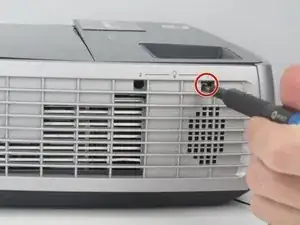Introduction
Follow these instructions if you need to do a top cover replacement or open up the InFocus IN3104 projector. In the event that the top cover of the InFocus IN3104 becomes dented or cracked, it must be changed to prevent further damage to the machine. Follow the instructions carefully to avoid damaging the wire that connects to the motherboard.
Tools
-
-
Turn the projector so that the lens is facing you.
-
Use a Phillips #1 screwdriver to remove the 6 mm screw that secures top cover.
-
Remove the service cover.
-
-
-
Use a Phillips #1 screwdriver to remove the seven 6 mm screws.
-
Use a Phillips #1 screwdriver to remove the two 5 mm screws.
-
Remove the top cover.
-
Conclusion
To reassemble your device, follow these instructions in reverse order.