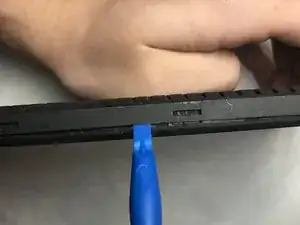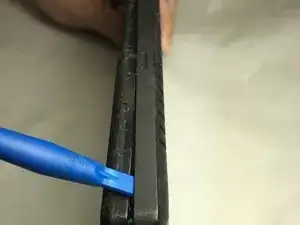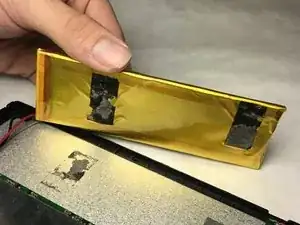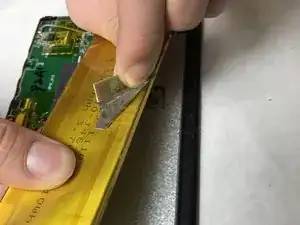Introduction
This guide details the necessary steps to remove the front facing camera from the Leader Impression i7 tablet. Make sure you have a replacement camera ready before starting this guide.
Tools
-
-
Wedge the plastic opening tool into the seam nearest to the screen surface and begin to pry off the back of the device.
-
-
-
Move the plastic opening tool along the perimeter of the device, loosening the entire back as you go.
-
-
-
Remove the transparent, orange tape from the edge of the battery.
-
Pry the battery off, using the plastic opening tool.
-
Conclusion
To reassemble your device, follow these instructions in reverse order.