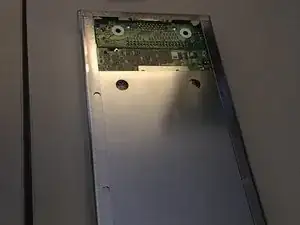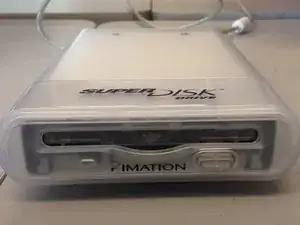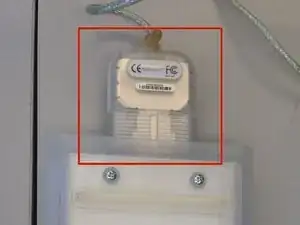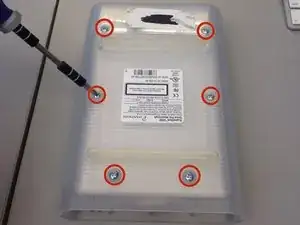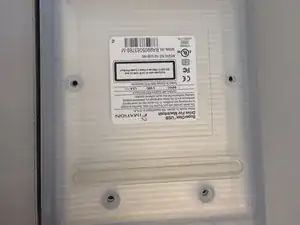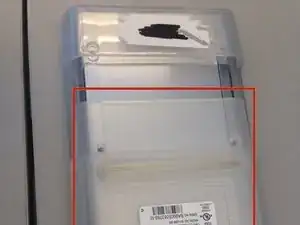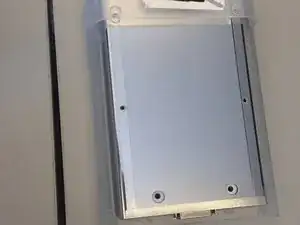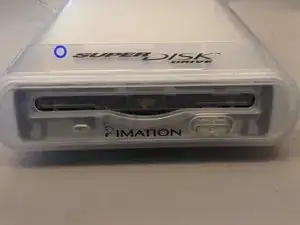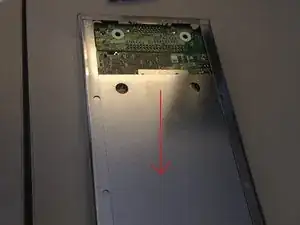Introduction
Tools
-
-
Flip the device over so the bottom is facing up.
-
You will know it is the bottom because there will be six silver screws visible.
-
-
-
Slide the bottom plastic panel of the shell down so it is free of the end cap and the top panel.
-
Lift panel free of device.
-
-
-
Remove the plastic end cap by sliding it forward, freeing from the rest of the device.
-
You can identify the end cap by noting the label "SuperDisk Drive" above where you would insert a floppy disk.
-
Conclusion
To reassemble your device, follow these instructions in reverse order.