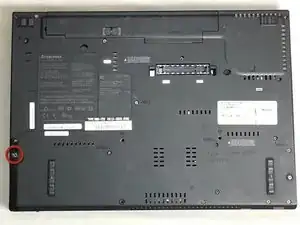Introduction
If you want to upgrade your ThinkPad with a brand new SSD to unlock better performance with your laptop, this guide will show you how to access the hard drive slot and to switch out (or insert) a hard drive.
Tools
Parts
-
-
Turn the computer over so that the back is facing upwards.
-
Locate the screw in the bottom left-hand corner of the computer.
-
-
-
Carefully remove the plastic piece covering the hard drive by first pulling up then away from the computer.
-
-
-
Locate the folded black tab within the hard drive port.
-
With a screwdriver, pull the black tab out of the slot.
-
To reassemble your device, follow these instructions in reverse order. If your pull tab is broken, you will need to find something to use as a pull tab for the new drive. You can get a long piece of tape, and fold the end and stick the rest to the drive.
One comment
Ibm t61 caddy rail purchase