Introduction
A laptop battery should last for about 2 to 4 years. Eventually your battery will need replacing. This process is very simple and can be achieved by following this guide.
-
-
Ensure the laptop has been properly shut down and unplugged.
-
Turn the computer over so that you can see the battery release tab located near the top of the Thinkpad.
-
-
-
Hold the tab in the unlocked position and push the battery away from the computer to remove it.
-
-
-
Slide the new battery in until it clicks.
-
Ensure that the release tab is in the locked position.
-





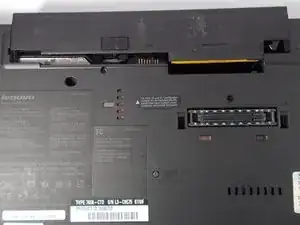
Ibm t61 battery purchase
Afjal Ansari -