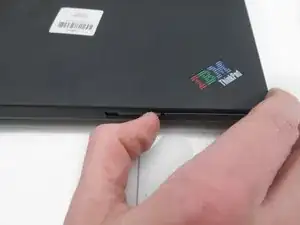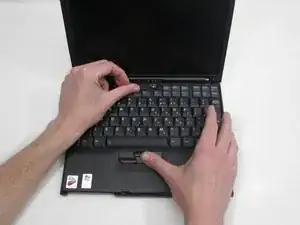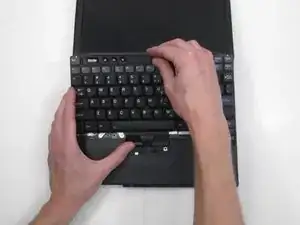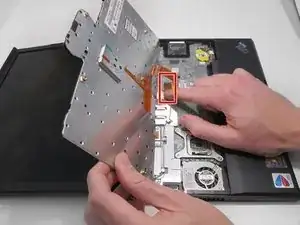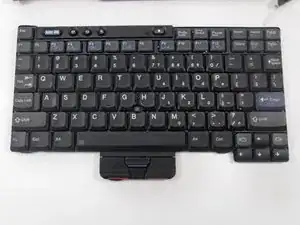Introduction
This guide will show you how to replace your entire keyboard for your IBM ThinkPad X41.
Tools
-
-
Using your left hand, place thumb on the upper part of the keyboard and place your other thumb on the bottom part of the keyboard.
-
Push firmly upward with both thumbs. This will detach keyboard from base.
-
-
-
Detach the connection to the motherboard by first sliding it towards you, then pulling upward away from your body.
-
Conclusion
To reassemble your device, follow these instructions in reverse order.