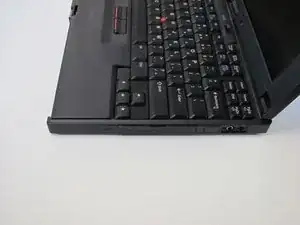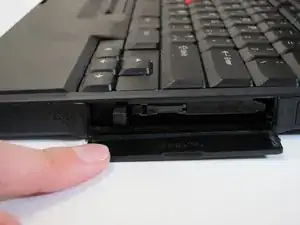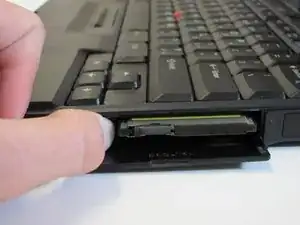Introduction
This repair guide will aid you in accessing and ejecting your IBM ThinkPad 560z modem so that it can be replaced. The modem is very simple to access and you will not need any special tools or skills.
Tools
-
-
Flip the button to the right so it is sticking straight out.
-
Push the button in to eject the modem.
-
Conclusion
To reassemble your device, follow these instructions in reverse order.