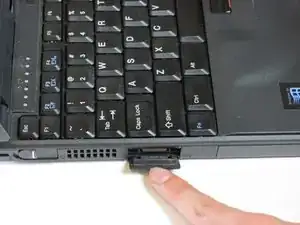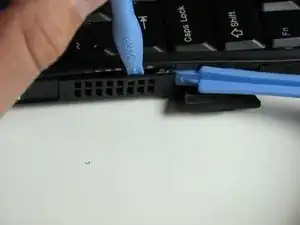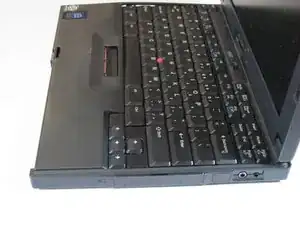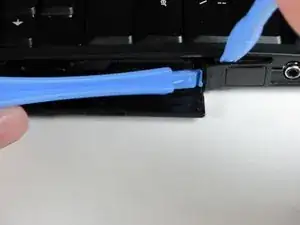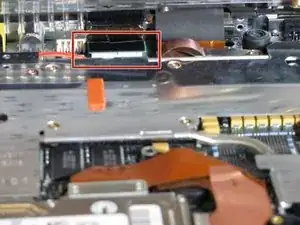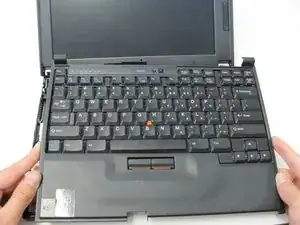Introduction
This is a step by step guide to removing the keyboard cover of an IBM ThinkPad 560z. The keyboard cover is most commonly removed to facilitate the cleaning or replacement of the keyboard.
Tools
-
-
Remove the 7 mm Phillips #0 screws.
-
Remove the 10 mm Phillips #0 screws.
-
Remove the 14 mm Phillips #0 screw.
-
-
-
Insert the plastic opening tools between the right and left sides of the latch.
-
Pry the right side of the latch, and then pry the left side to detach the laptop's cover.
-
-
-
Insert the plastic opening tools towards the right side of the latch.
-
Gently pry the right side out to release the top cover.
-
Conclusion
To reassemble your device, follow these instructions in reverse order.