Introduction
If your Huawei MultiPad M3 (model 9599773) is not providing sufficient battery life or taking too long to charge, use this guide to replace the battery in the tablet. Before deciding to replace the battery, inspect the charging chord for damage or a short in the wiring causing the device not to charge properly. Typically, a new chord will give the device sufficient battery life.
Before beginning make sure to power off your phone completely and disconnect from any external power.
Tools
-
-
Using the Jimmy, break the adhesive that holds the battery to the main body and remove the battery from the device.
-
Conclusion
To reassemble your device, follow these instructions in reverse order.
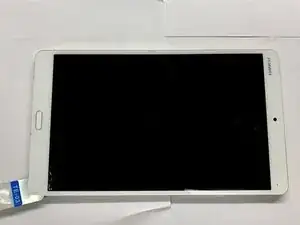
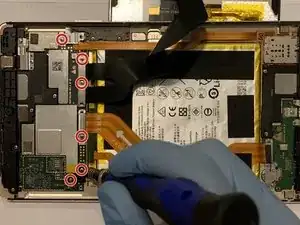
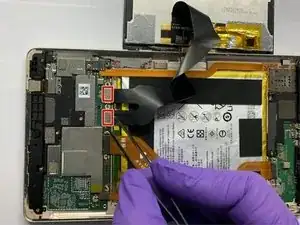
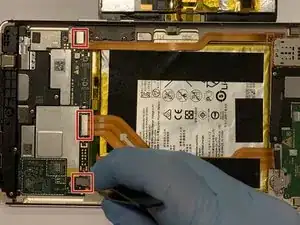
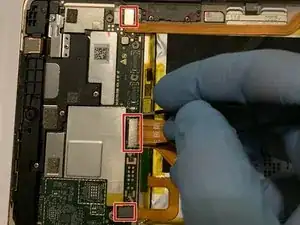



Use I-Opener to soften the glue in combination with the Jimmy tool.
This step took me over an hour on my first go.
Once glue is loosened, take care prising the button side of the screen, the flex cable for the SD card reader runs close to the edge and can be broken if it gets tangled in plastic prising tools.
Giles Birchley -