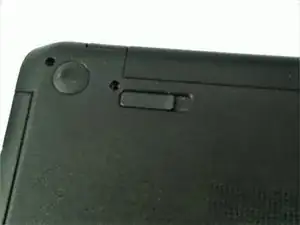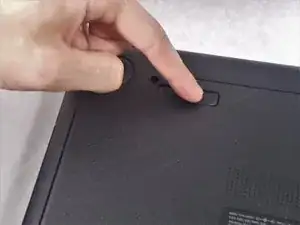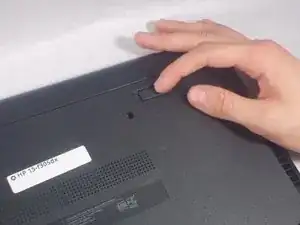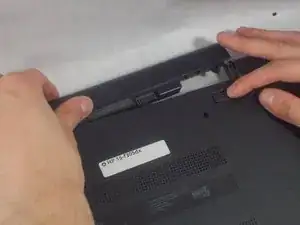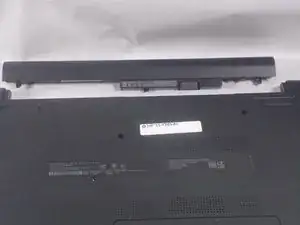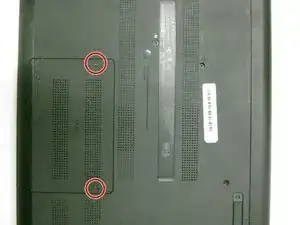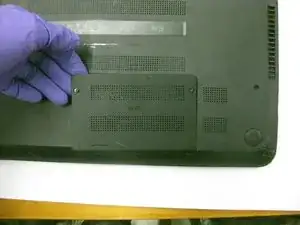Introduction
This guide will instruct you with how to properly and safely remove the Wi-Fi card in an HP 15-f305dx laptop.
If your laptop is experiencing troubles connecting to the internet, then there may be an issue with your laptop’s Wi-Fi card. The Wi-Fi card in a laptop is what allows it to connect to the internet wirelessly. Without it, the only way you would be able to access the internet would be through a wired connection.
Tools
-
-
Firmly slide the release latch to unlock the battery and slide the battery release latch to release the battery.
-
-
-
Using your fingers, gently remove the Wi-Fi card from the laptop by sliding it outward from its port.
-
Conclusion
To reassemble your device, follow these instructions in reverse order.