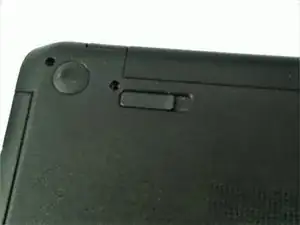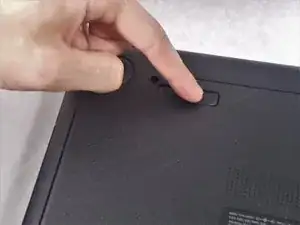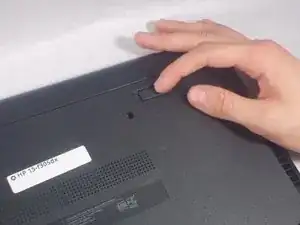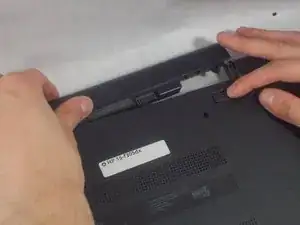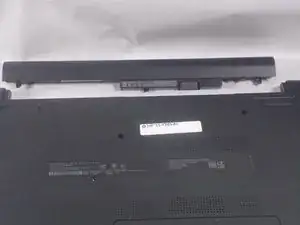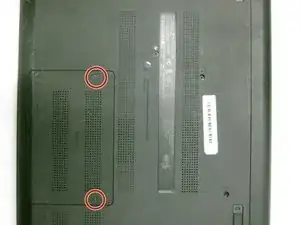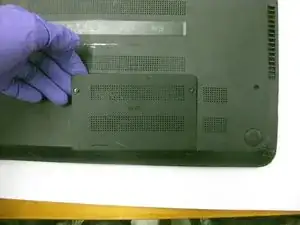Introduction
If you need to replace or upgrade the RAM in your HP 15-f305dx laptop, use this guide.
RAM is temporary computer storage that stores and reads data almost instantly. When opening a program, it becomes temporarily stored in your computer’s RAM. Opening multiple browser tabs or too many applications at once may slow your computer significantly. Adding more RAM to a computer allows for larger quantities of applications to run at the same time without a loss in performance.
Before using this guide, ensure your laptop’s battery has been removed so there is no chance of electric shock.
Tools
-
-
Firmly slide the release latch to unlock the battery and slide the battery release latch to release the battery.
-
-
-
With the hinge of the laptop screen facing away, remove the panel from the laptop on the near side of you.
-
-
-
Press the two locking arms on either side of the RAM card away from each other.
-
Remove the RAM card by sliding it out from its port at the same angle at which it rests.
-
To reassemble your device, follow these instructions in reverse order.