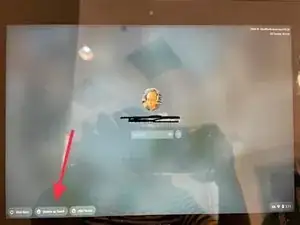Introduction
There are some steps below on how to log in:
-
-
Press the POWER button. Chromebook will start up and display the login screen.
-
Choose the account you want to use and enter the password to log in.
-
You can also choose "Browse as a guest" (as the red arrow points out).
-