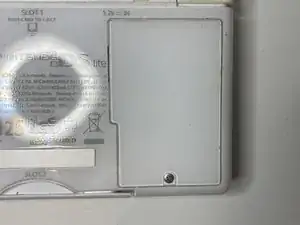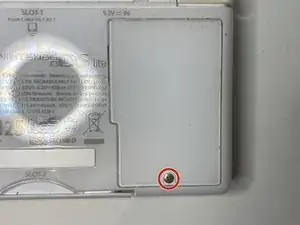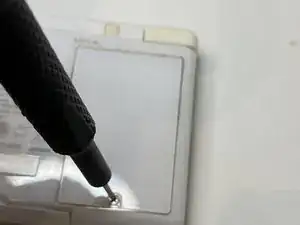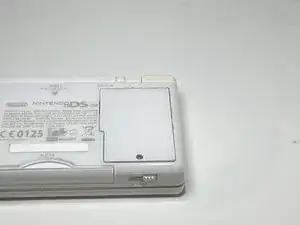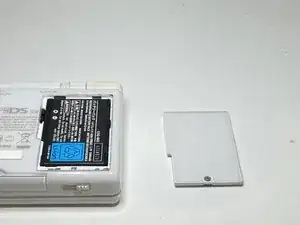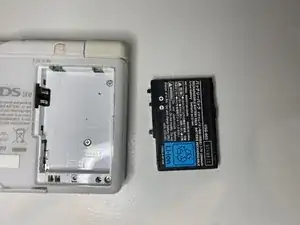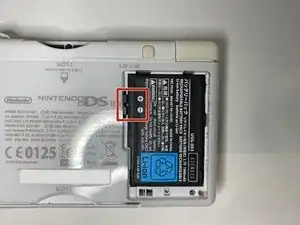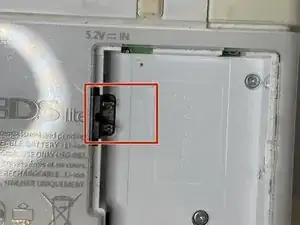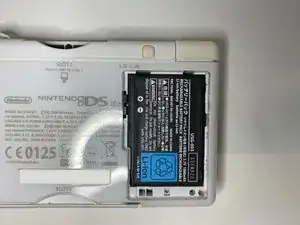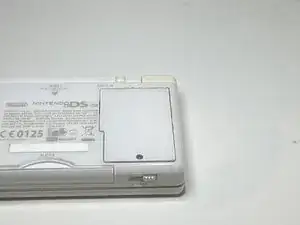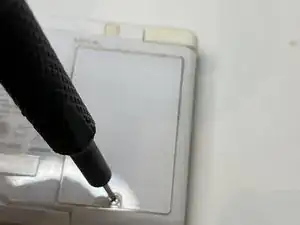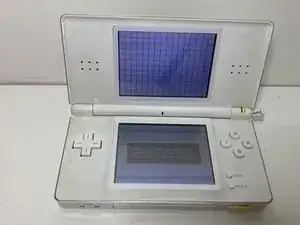Introduction
Tools
-
-
If everything done correctly, You should be at the setup screen, It would look like when you got the ds from the store.
-
Conclusion
To reassemble your device, follow these instructions in reverse order.