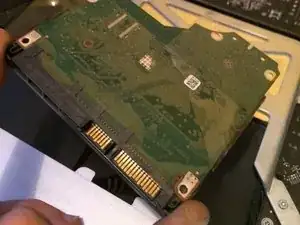Introduction
Sometimes replacement hard drives aren't compatible with the iMac temperature sensors, so the fan will go into overdrive.
By removing the control board from your old hard drive, you can trick the iMac into thinking a new hard drive is compatible, keeping it from turning the fan on all the time.
Tools
-
-
Pretty simple guide here . UNSCREW the logic board PCB from the ORIGINAL hard drive from the iMac 2009/2010/2011+ Hard dive for step 1:
-
-
-
Step 2: is simple. Simply put clear tape or anti static tape on the logic board PCB of the original hard from the iMac . Making sure it wont touch anything, as safety.
-
MAKE SURE YOU PLUG IN only the temperature sensor cable FROM the iMac to the hard drive Logic board we have taped to the iMacs back housing, this is *crucial. This will make the iMac control the fan speed as normal. :)
-
To reassemble your device, follow these instructions in reverse order.
3 comments
Hi! So sorry about that. I did not put in the exact corresponding models which will work with this exact guide (only models WITH temp sensor cable apply* here). Thanks so much for checking it out! I made this a while back, sort of to keep what I had done in archive and to *possibly* help others. For one software fix* I have used a program for Mac called "SSD Fan Control" and it does wonders. For a permanent fix I am not so sure/ there may be kits available through some 3RD party mac stores . Possibly even here ?! That help reroute the internal temp sensor models. Again apologies and best of luck to anyone trying to figure this out. haha :)
I use HDD Fan Control. It uses the temperature read by S.M.A.R.T in the replacement drive. http://www.hddfancontrol.com/
steve -
Can somebody explain how the apple control system works exactly? Why is the above mentioned fix really safe?