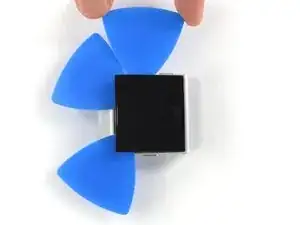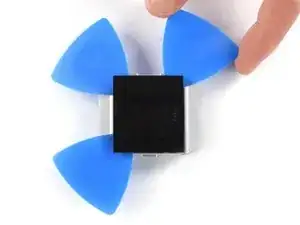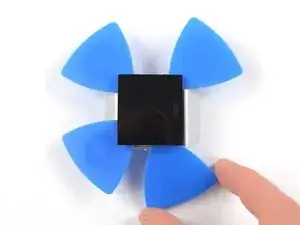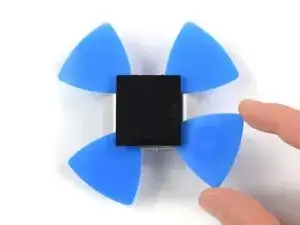Introduction
Use this guide to open your Fitbit Ionic for repairs.
Tools
-
-
Heat an iOpener and apply it on the display for at least two minutes to soften the adhesive underneath.
-
-
-
Insert a technician's razor with a flat blade into the small gap between the watch case and the display.
-
Cut through the adhesive on the upper side of the Fitbit Ionic.
-
-
-
Use a technician's razor with a flat blade to pry up the top edge of the display and create a small gap.
-
-
-
Insert two opening picks underneath the top left and the top right corner.
-
Leave the opening picks in place to prevent the adhesive from resealing.
-
Remove the razor blade.
-
-
-
Insert a third opening pick underneath the top right corner and slide it along the right edge of the display.
-
Leave the opening pick in the bottom right corner to prevent the adhesive from resealing.
-
-
-
Insert a fourth opening pick underneath the top left corner and slide it along the left edge of the display.
-
Leave the opening pick in bottom left corner to prevent the adhesive from resealing.
-
To reassemble your device, follow these instructions in reverse order.
You’ll need replacement adhesive to reattach components when reassembling the device.
Opening didn’t go as planned? Check out our Answers community for troubleshooting help.