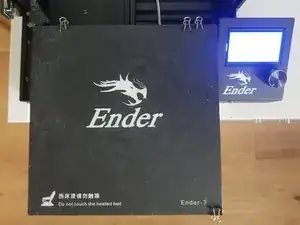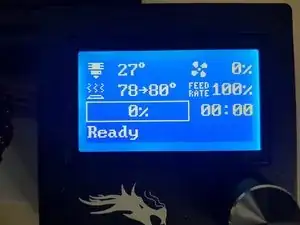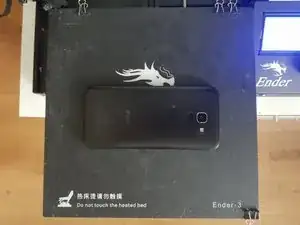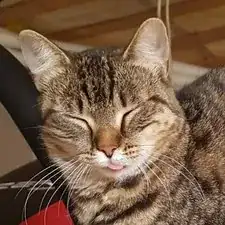Introduction
To open a cell phone with a 3D printer sounds bizarre, I know. But as long as you have a reasonably new 3D printer, it's actually very easy.
The requirements are simple: the printer should have a strong, heated print bed. That's all!
Tools
Parts
-
-
First, turn on your 3D printer and make sure that there is no residue (such as plastic) left on the print bed.
-
-
-
Now set the heat of the print bed to 70-80 °C, depending on how capable your printer is. You can safely leave the hotend cool, we don't need it.
-
-
-
Put the cell phone on the print bed.
-
30 seconds to one minute should be sufficient for most devices. However, if the adhesive is more stubborn, you can safely let it "cook" longer.
-
If you're done with that, you can take the phone off the print bed again and start picking at it.
-
You are done, congratulations!
3 comments
wow, just wow
brilliant
Jeff H -
i was thinking of the same idea, i think you can just use baking paper (Parchment paper) between phone and the build plate, just in case some plastic gets stuck to phone
Tommy -
Dude. This rules. Why oh why did I never think of this 🙄. Heating up my pixel 3 with a hot air station like a fool, when. I have a perfectly good Bambu p1p.