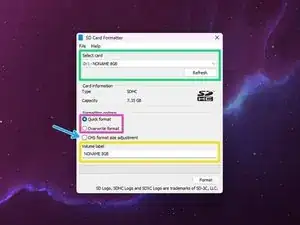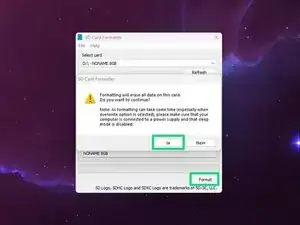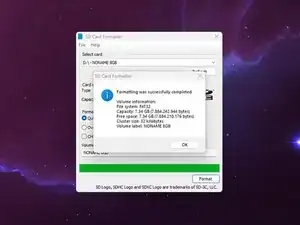Introduction
If you're experiencing issues with your SD card, such as corruption, formatting errors, or general performance problems, formatting your SD card may be the solution you need. The SD Memory Card Formatter software is a reliable and effective tool developed by the SD Association to format SD, SDHC, and SDXC memory cards.
Tools
-
-
Select the card you want to format.
-
You can choose to overwrite your files or to just do a quick format.
-
Activate CHS format size adjustment.
-
Name your SD Card.
-
Conclusion
Happy computing!