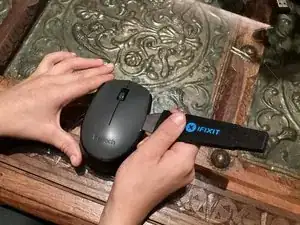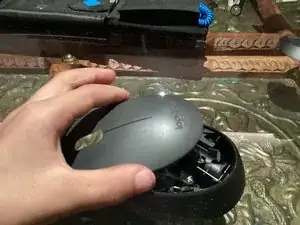Introduction
In this guide we will be showing you how to fix your Logitech M171 mouse laser not working
-
-
Install the front plate put the front plate down on the mouse and push Down until it clips in
-
Conclusion
You’re done Thanks for completing the guide
One comment
Frying the darker plastic cover open without damaging it is near impossible. I have a problem with my mouse wheel and I don't know how to lubricate it or fix the sensor. Can someone help with that?