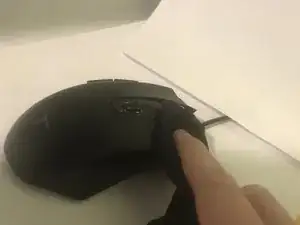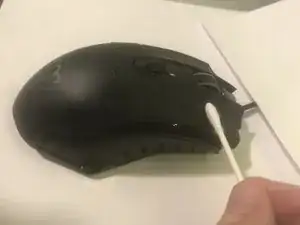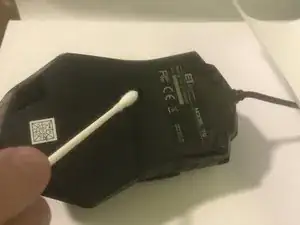Introduction
Your mouse may get residue, sticky material, or dust on on the body of mouse or on the sensors. Here is how to clean your mouse safely. Remember to unplug your mouse before cleaning.
Tools
Conclusion
To reassemble your device, follow these instructions in reverse order.