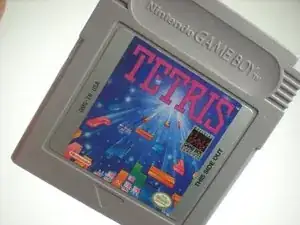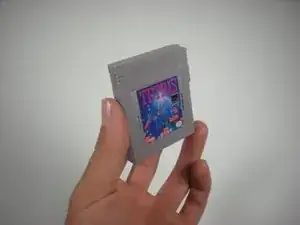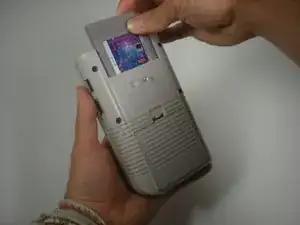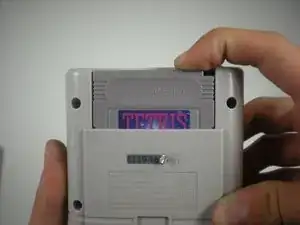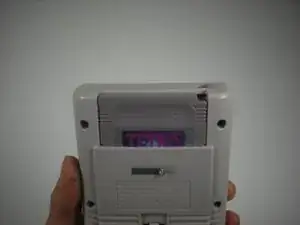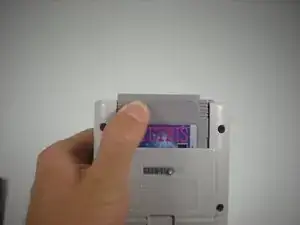Introduction
A guide on how to place a game into the cartridge reader, also for troubleshooting non-loading games.
-
-
Place cartridge into cartridge reader slot on the back of the Game Boy system.
-
The game graphic should be facing towards you when you place the cartridge into the reader slot.
-
-
-
Push down until the game "locks" into place, and the top of the game is a small amount beneath the top of the system.
-
-
-
If game does not load when the system is turned on, turn off system and remove cartridge.
-
Remove cartridge by placing thumb on the outside of the cartridge near the indentation and pushing up. Dislodging the cartridge from the cartridge reader.
-
-
-
Apply some air into the cartridge bottom and into the cartridge reader itself.
-
Reinsert cartridge and try again.
-
If problem still persists, an internal problem may be the culprit.
-
To play another game, remove cartridge and place new one in cartridge reader.
5 comments
Step one: blow into the game
Bry W -
This guide is completely unhelpful with how to clean a GameBoy game.
It would be better to refer to these videos on how to clean old game cartridges:
Ervin -
Thanks Ervin!
Nothing like a good ol’ blow job to get those old cartridges feeling new again.