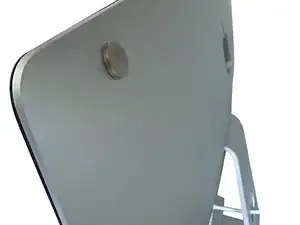Introduction
The tapered edge iMac (2012-2020) removed the magnetic screen attachment system that was used in the earlier iMac models (2007-2012).
To gain access to modify or replace internal components we have had to use special "tape kits" that replicate the size and shape of the original tape used by Apple during manufacturing. They are relatively expensive to purchase because of their specialized nature. They are also fairly difficult to attach, requiring cleaning the surface of old tape.
For people who like to have easy access to their iMac for repair, without having to buy tape kits, I have found a method that works well using ¾″ neodymium magnets.
You can use any of the many guides on iFixit that explain how to remove the screen - which would be step 1.
-
-
The top of the display has a metal bracket that is magnetic.This is where we can attach our magnet. Make sure the position doesn't interfere with closing the screen into the case.The safest method is to use magnets that have 3M tape pads.
-
-
-
With two magnets attached to the interior display bracket on both sides of the display you can carefully swing the display closed and place another 20mm neodymium magnet on the back of the case. It will find the strongest position on its own. You are welcome to mark this position with a pencil and permanently attach the magnet there or leave as is.
-
-
-
To secure the bottom of the screen you can use a long strip of black tape or leave as is. You could also make a hinge of tape and mount it internally. You could also use a strip of 3M VHB tape
-
Done.
-