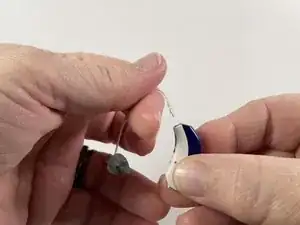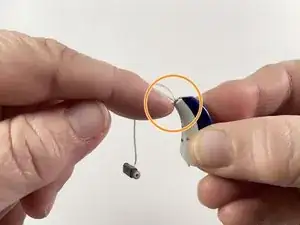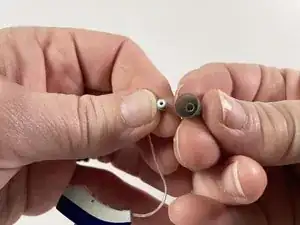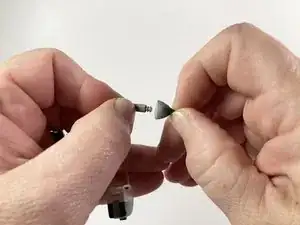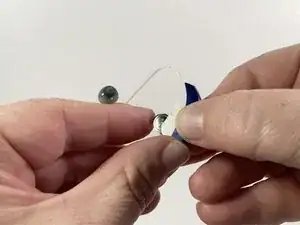Introduction
One of the most common reasons that over-the-ear hearing aids stop working is a broken Receiver Wire, but not many people know that this is something that is easy to fix. Doing it yourself will save you time and money and it will lengthen the life of your hearing aid. Brand new Replacement Receiver Wires can be easily found on eBay, which is where I purchased mine. Once you know how to find exactly what you need and order it, this guide will show you how to replace the broken Receiver Wire on your Widex Evoke 440 Hearing aid.
-
-
This is the Widex Evoke 440 Hearing Aid that we will be replacing the receiver wire on. Colors may vary.
-
-
-
Put your index finger under the curve in the wire near the base of the receiver.
-
Put your thumb over the receiver wire and grasp it tightly.
-
Pull the wire straight up out of the hearing aid.
-
-
-
Slide the small plug at the end of the receiver into the hearing aid.
-
Push it all the way into the hearing aid by pushing down on the edge of the plug with your fingernail.
-
-
-
Put your silicone dome back on the receiver by lining it up with the receiver wire and pressing gently.
-