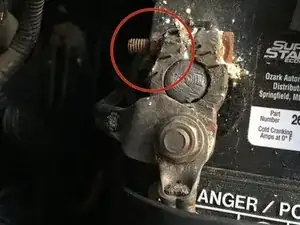Introduction
Is your car having trouble starting? Is there corrosion build-up on your terminals, preventing a proper connection? This handy guide will help you remove the troublesome terminal and replace it with a brand new one.
Warning: It is dangerous to work on a vehicle battery. Exercise extreme caution when following this guide.
Tools
Parts
-
-
Locate the terminals on the top of the car battery. Next to each terminal is a positive(+) or negative(-) sign, indicating the charge.
-
The positive terminal looks to be in working order, but the negative end has a lot of corrosion buildup. This terminal needs to be replaced.
-
-
-
Find the nut located on the side of the terminal.
-
Using an adjustable wrench, rotate the nut counterclockwise to loosen it.
-
-
-
Carefully use a rag to lift up the terminal off of the battery node.
-
Place the terminal on a rag or towel and make sure it doesn't come in contact with the battery node.
-
-
-
On the positive terminal, locate the nut along the side.
-
Using the wrench, rotate the nut counterclockwise.
-
-
-
Using a rag, carefully remove the positive terminal from the battery node.
-
Place the terminal on a rag or towel, and make sure it does not come into contact with the battery node.
-
-
-
On the negative terminal, locate the nut on the side facing upwards.
-
Using the wrench, rotate the nut counterclockwise and remove it from the bolt.
-
-
-
Take the wire plate on top and remove it carefully from the bolt.
-
At this point, it is fine to handle the metal plate with your hands since the terminals are disconnected from the battery and there is nothing completing the circuit.
-
Remove the bottom wire plate from the bolt, placing it carefully to the side.
-
-
-
Set aside the old battery terminal, and replace it with the new one.
-
Replace the wire plates in the order they were taken off.
-
Although it is not necessary that the plates be placed in the same order again, it is generally a good idea to go with the order that it came in.
-
-
-
Place the flat washer and the screw-on head that came with the battery terminal onto the vertical bolt.
-
Tighten the head clockwise and make sure the wire plates are secured.
-
-
-
On the negative terminal, use the wrench to rotate the side nut clockwise to tighten it.
-
Next, perform the same action on the side nut of the positive terminal.
-
8 comments
Nice post. Shop car battery at batterybhai and their expert technical team come to install the battery with all battery replacement tools kit.
very interesting post. Thanks for sharing it.
I change negative terminal to new one still have corrosion why?