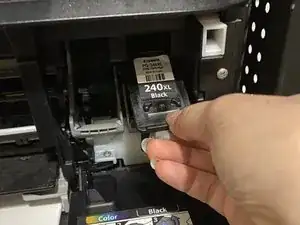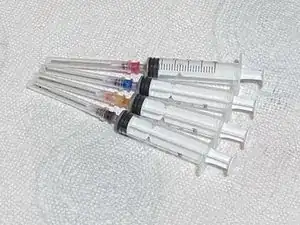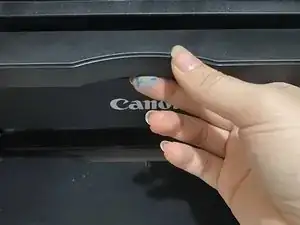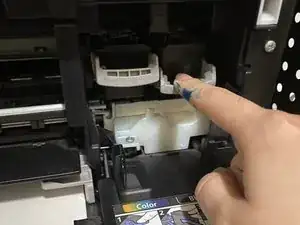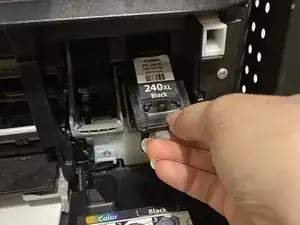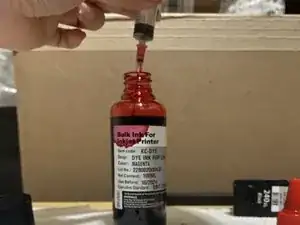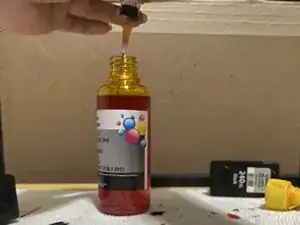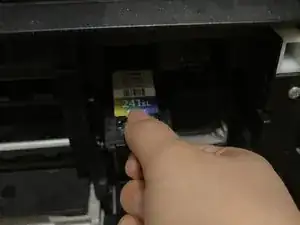Introduction
If you have a Canon Pixma MG3550 printer at home, it is likely that you have seen the low ink warning and had to replace an ink cartridge. However, buying new ink cartridges can be very expensive.
You can use this guide to refill the cartridge and save money and also help the environment from throwing them out.
You will need red, yellow, blue, and black ink and 4 syringes for the inks. These are available on Amazon.
Tools
-
-
Prepare materials.
-
You will need red, yellow, blue, and black ink and 4 syringes for the inks. These are available on Amazon.
-
Paper towel and gloves are not required but recommended.
-
-
-
Put the sticker label backs, place the cartridges back in the printer and close the lid.
-
Now you can start printing.
-