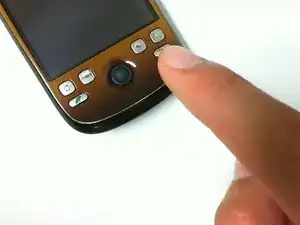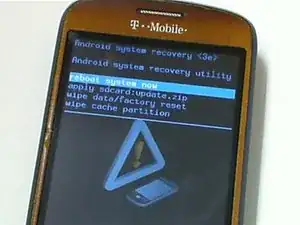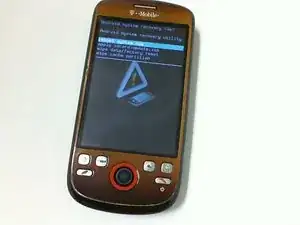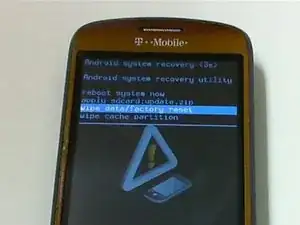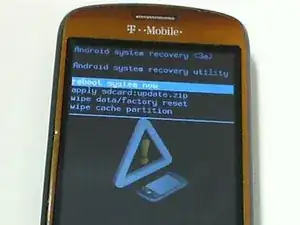Introduction
This guide will explain the process of restarting the HTC myTouch 3G after an Operating System crash.
-
-
Start by turning off the phone.
-
Hold the Home and End keys for ten to thirty seconds, or until the home recovery display appears.
-
Conclusion
Warning: This process will wipe out any data on the phone.
3 comments
this guide is soo good but my only problem is dat de scroll key is able to scroll through de options at the recovery page but unable to select. how do i select the "wipe data/factory reset option
i have the same problem, can you have a solution?
Muchas gracias me ha servido mucho hace tiempo no trataba con estas reliquias que fueron la antesala de los equipos android de ahora