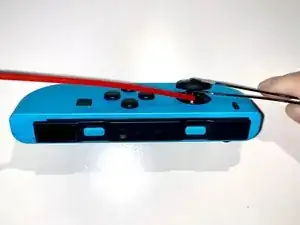Introduction
If you have a Nintendo Switch, one problem that you likely have had to deal with is stick drift. If you don't know, stick drift is when your Joy-Con joysticks move on their own. Often you can't see it move, because it's such a slight movement, but the console receives this input. This problem becomes extremely frustrating in many games because you have to constantly correct the self-moving character or camera angle. I've become pretty fed up with it, so I made this guide to help others fix their Joy-Cons instead of spending $70 for a new set. It doesn't take very long. All you need is a bottle of 404B Contact Cleaner, a pair of tweezers, and 5-10 minutes of your time.
Tools
-
-
Hold the button on the black button on the Joy-Con, and slide the controller off the console.
-
If the problem is not solved, repeat steps 1-6, and then test the Joy-Con.
One comment
Eres un genio de la simpleza, barbaro