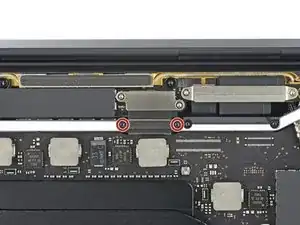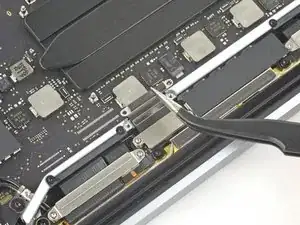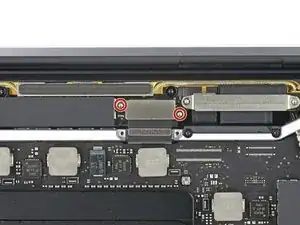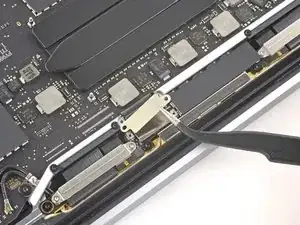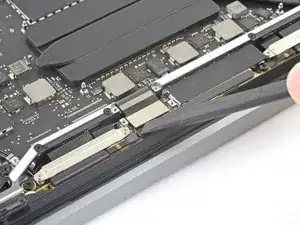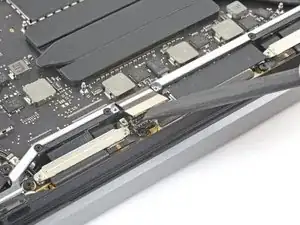Introduction
Use this guide to disconnect the display on your MacBook Pro 13" 2022.
-
-
Use a T3 Torx driver to remove the two 3.1 mm screws securing the display cable retaining bracket.
-
Remove the bracket.
-
-
-
Use your T3 Torx driver to remove the two 1.7 mm screws securing the display cable cover.
-
Remove the cover.
-
-
-
Use the flat end of your spudger to pry up and disconnect the display cable from the display board.
-
Conclusion
To reassemble your device, follow these instructions in reverse order.